Reading your Biological Age blood test
Where did you get your blood test?
Depending on where you completed your blood test, your process to access and read test results may vary.
If you purchased your blood test through AgelessRx, the following instructions are very explicit. Blood tests purchased via AgelessRx are designed specifically for this Biological Age Test and include the 9 required blood markers.
If you received your blood test from an annual checkup or lab of your choice, your exact process may differ. You will first want to verify that your blood test includes the required 9 blood markers. Most annual checkups do, but not always.
What is needed
The Biological Age Test uses 9 distinct blood markers to help calculate your Phenotypic Age (the age of your health).

The 9 blood markers for the purposes of this test include:
- Albumin
- Creatinine
- Glucose
- C-reac Protein (CRP)
- Lymphocyte (Lymphs)
- Mean Cell Volume (MCV)
- Red Cell Dist Width (RDW)
- Alkaline Phosphatase
- White Blood Cells
The AgelessRx Biological Age Test includes the following blood panels/tests to collect the 9 distinct blood markers: Comprehensive Metabolic Panel, Complete Blood Count with Differential (CBC), and a standalone C-Reactive Protein Test (CRP).
In total, your AgelessRx blood test includes 28 biomarkers. While only 9 will be used to calculate your Phenotypic Age, the remaining 19 may be valuable for your informational purposes or to discuss with a doctor. Think of them as a bonus.
Gathering your results
After you complete your blood draw, access your results* in a few steps:
- Login to the Quest Diagnostics Portal here
- Click on “Results” from the top navigation menu
- Click on the date you completed your blood draw
- Review your results
- Make note of your values for the 9 blood markers to complete the biological age calculator
*If you completed a blood test at another lab of your choice, simply identify your values for the 9 blood markers listed above in your results and move on to the calculator.
Using the calculator
- Open the biological age calculator
- Match/enter your values with the corresponding fields on the calculator
- Different blood markers appear under different lab results/tests (e.g. obtain White Blood Cells, MCV, RDW and Lymphocytes from your CBC results)
- When ready, submit all entered values for results
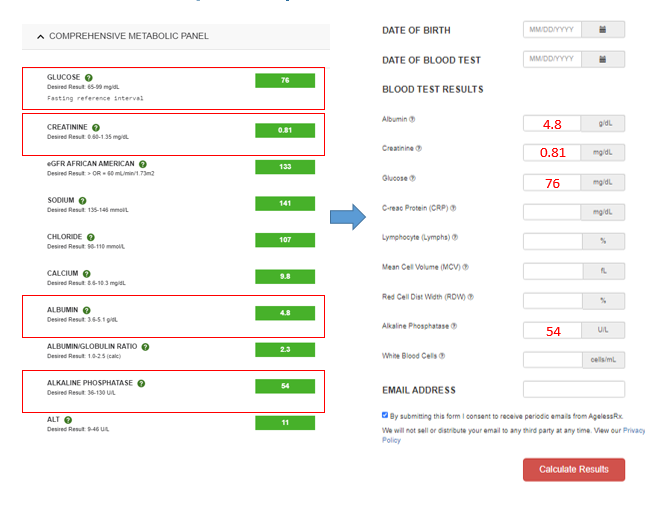
Interpreting your results
After completing the calculator exercise, you will receive a personalized report detailing your Phenotypic Age and Chronological Age. Specifically, the report will highlight the difference between the two ages.
If your Phenotypic Age is lower than your chronological age, keep up the great work! But don’t just stop here—take this opportunity to consider doing even more to increase the gap between your chronological age and Phenotypic age. Better sleep and diet, more exercise, and certain longevity treatments can all make an impact.
If your Phenotypic Age is equal to or higher than your chronological age, you have the opportunity to make improvements to your lifestyle, environment, and/or adherence to longevity protocols. The higher your Phenotypic Age, the more likely you may be to experience co-existing morbidities, physical functioning problems, and increased risk of coronary heart disease.
